The New Standards in Spot FX and CFD Trading
cTrader platform is the most innovative, sophisticated and revolutionary ECN trading platform available on the market. The combination of Pepperstone's top tier liquidity, robust trading infrastructure and lightning fast ECN connection provides clients the edge in the competitive foreign exchange market. This powerful tool will enable direct access into the interbank market depth and much more, such as algorithmic based trading systems.
Now Westernpips Customers have a chance to use arbitrage trading to a new trading platform cTrader
Newest PRO 3.7 Exclusive For cTrader
Price: 1500 USD
(Include in Professional Plan)
- TRADING BY PENDING ORDERS
- TIME OF TRADING SETTINGS
- CONTROL SLIPPAGE PLUG-IN
- CONTROL EXECUTION PLUG-IN
- SPREAD CONTROL TOOLS
- COMMISSION SETTINGS
- TRAILING STOP SETTINGS
HOW TO INSTALL ROBOT TO CTRADER PLATFORM?
1. Install and run the terminal cTrader.
2. On Tab "cBots", locate the folder that stores advisers. Right-click on any adviser, then "Show in Windows Explorer."
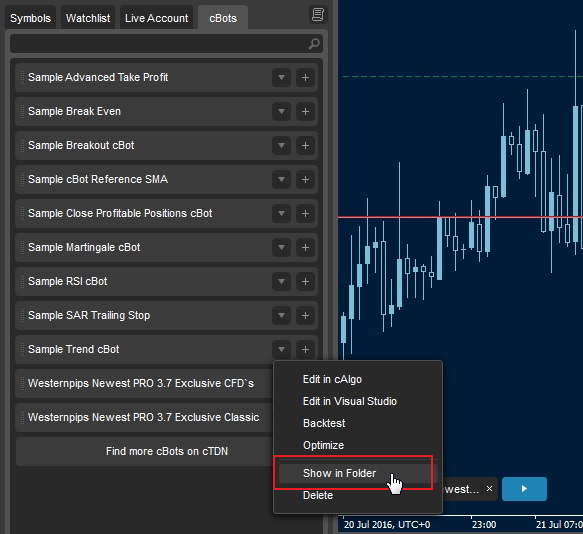
3. Copy in this folder EA Westernpips Newest PRO 3.7 Exclusive Classic.algo
4. On the "Symbols" tab select EURUSD currency and open m1 chart
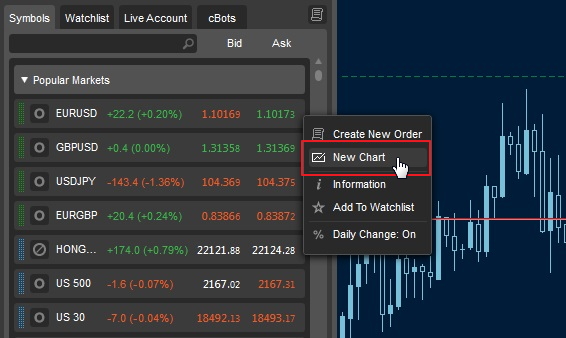
5. Click on the tab "cBots". Click the + in front Westernpips Newest PRO 3.7 Exclusive Classic Select the currency pair (instrument name).
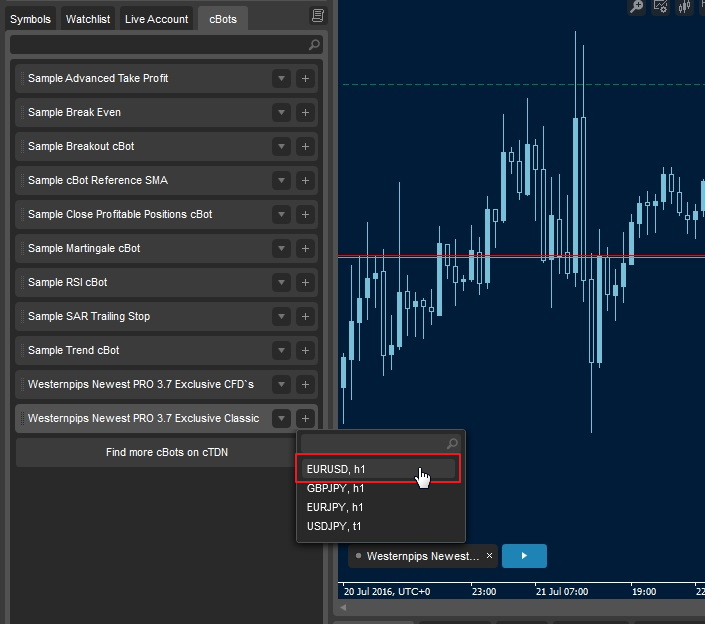
6. The settings window opens. Check the EA settings. Be sure to register the name of the tool settings box "SymbCode". Click "Apply"
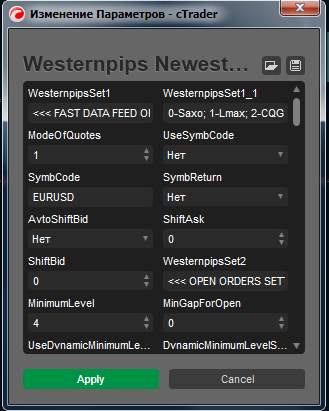
7. Run adviser. Click "Start cBot"
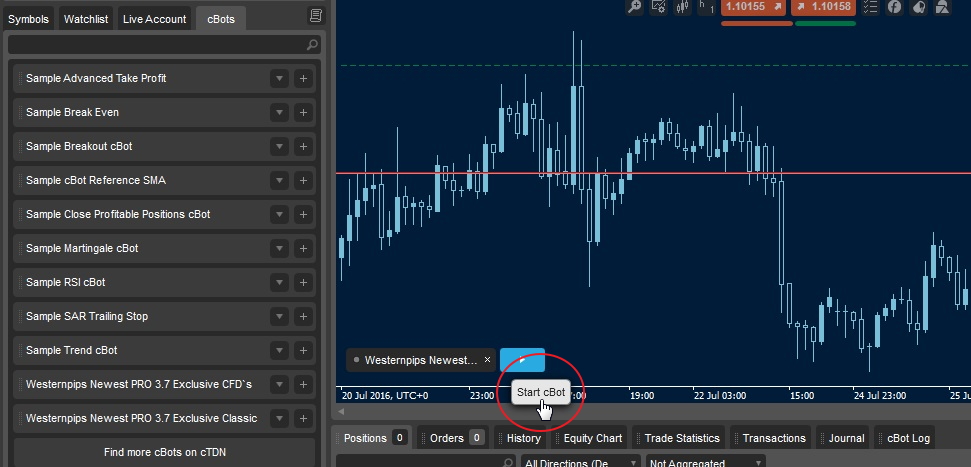
8. If you did everything correctly, you will see a blue or yellow line on the graph. It Saxo and Lmax price
8. Ctrader log
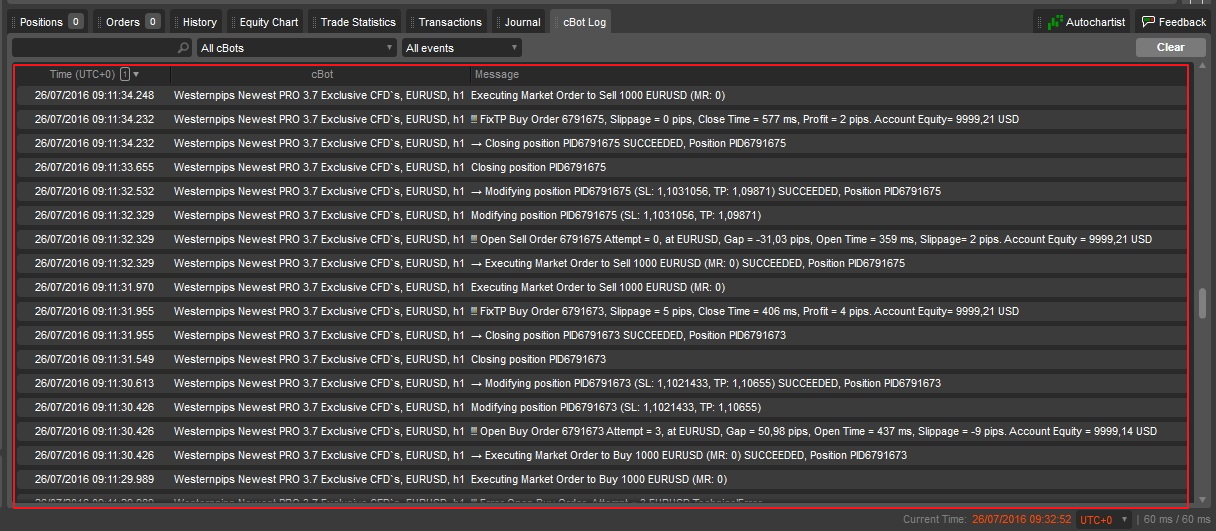
WARNING! FIRST WEEK PLEASE TEST AND VERIFY ALL ON A DEMO ACCOUNT! CAREFULLY settings and the operating logic ADVISORS. Pick the correct settings. And if you know what to do, THEN PROCEED TO REAL TRADE!
To ensure the best performance of your computer or VPS displace open terminals and programs on the taskbar. Do not allow the CPU usage over 95%. Rent a powerful VPS for trading arbitrage.

