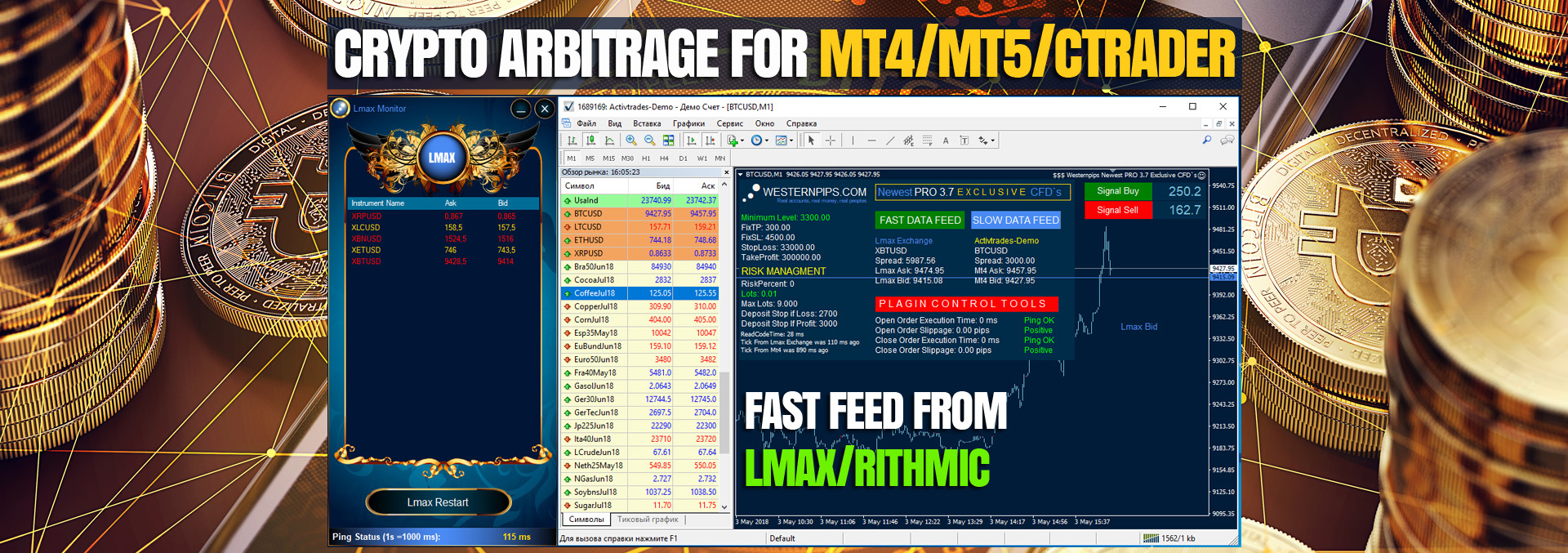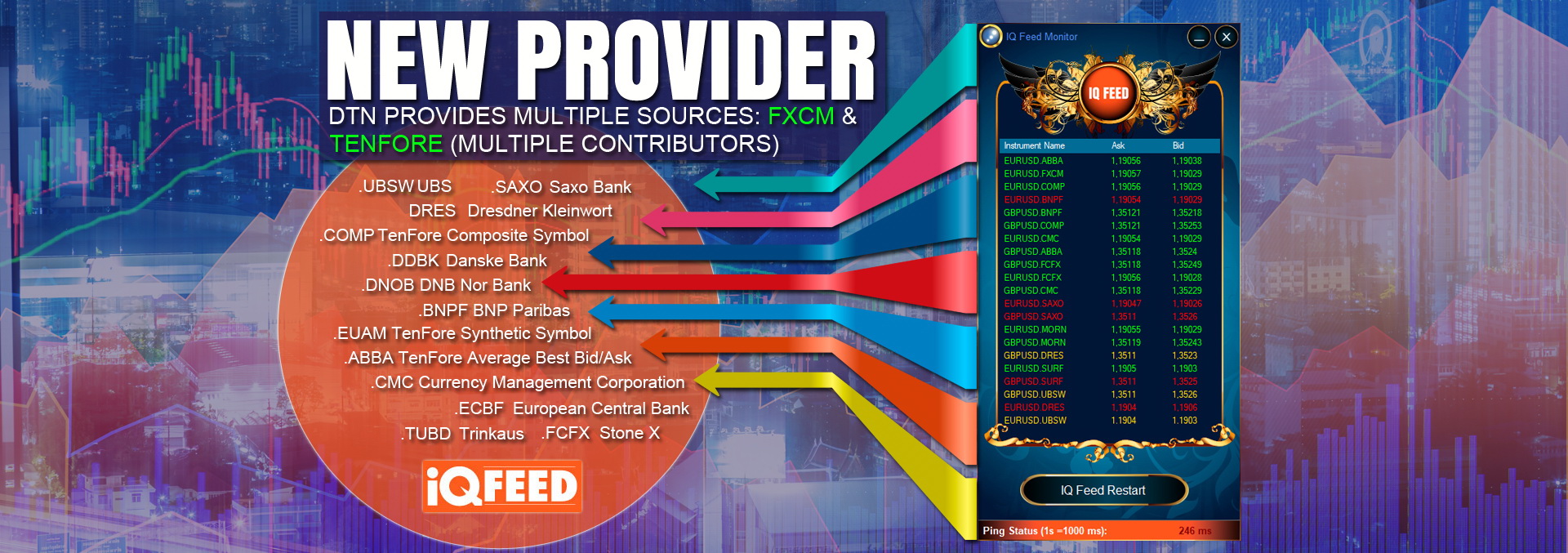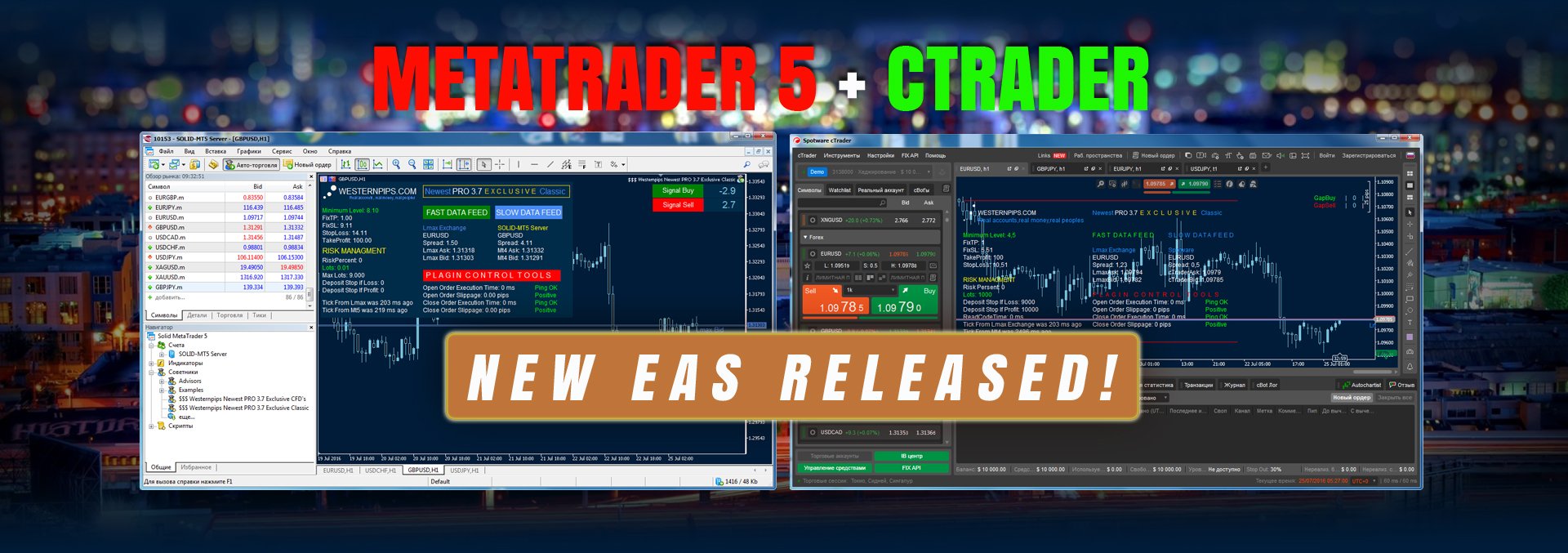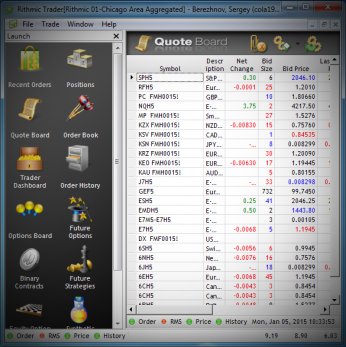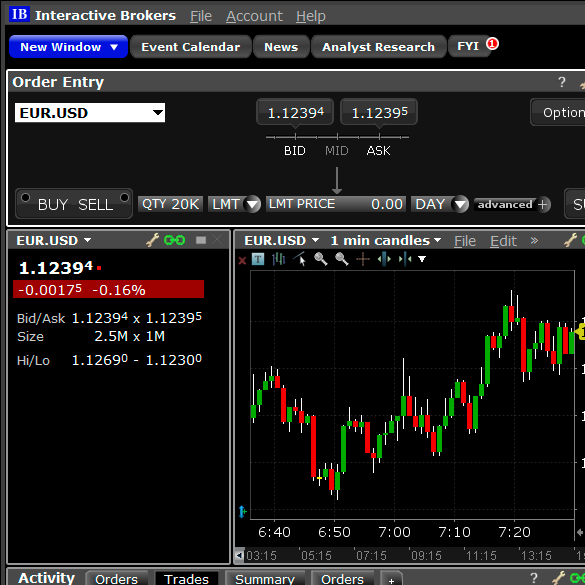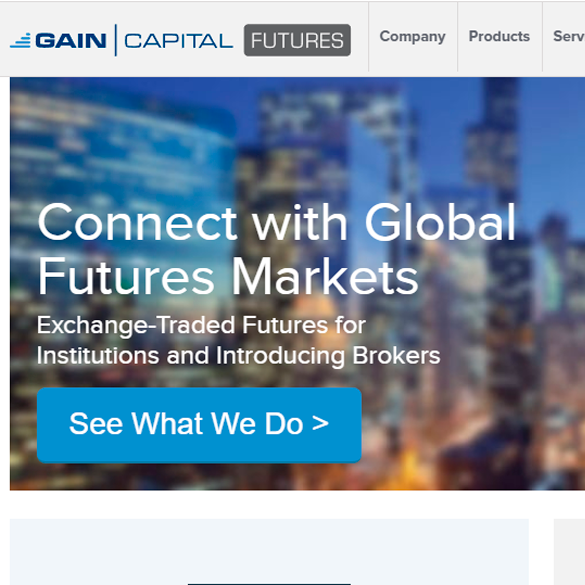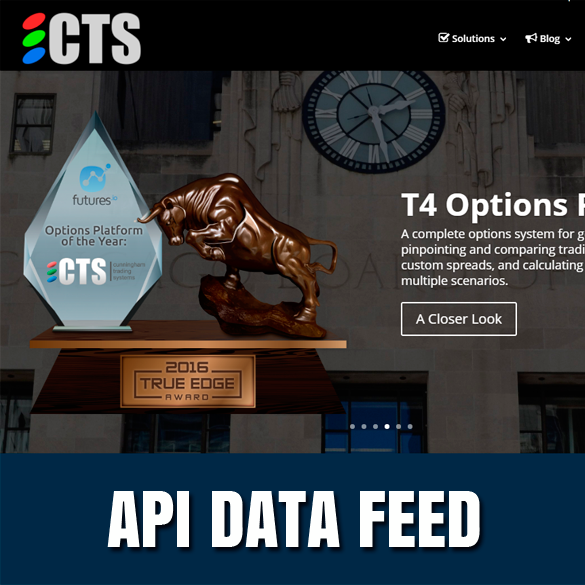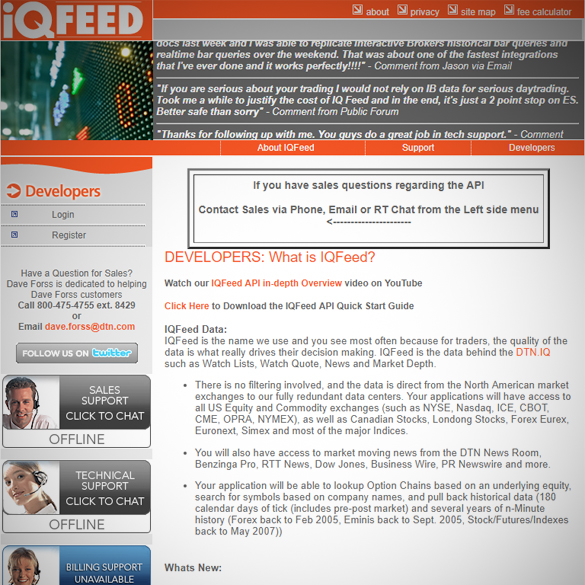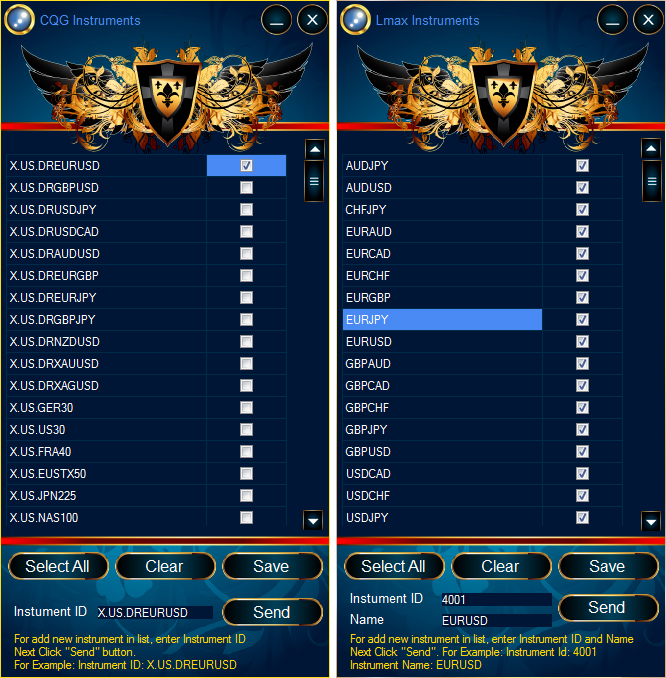Expert Advisors & Robots for fully automated trading on your account
The Trade Monitor 3.7 Exclusive program, which receives fast quotes, comes with trading robots (EA) for any brokers terminal / cTrader terminals.
These trading robots are fully automated trading according to the signals of arbitrage (quotation lag) in your account.
You only need to install advisers in your trading terminal.
We have developed several algorithms that allow you to trade different types of latency arbitrage for more efficient work with a particular broker.
There is an adviser for classic arbitrage, hidden arbitrage, news arbitrage, hedge arbitrage, an auto-clicker EA to simulate manually opened transactions with magic = 0.
You can familiarize yourself with each of the advisers in more detail, as well as look at the statistics and monitoring of trading on real accounts and buy a package for arbitrage on Forex now.