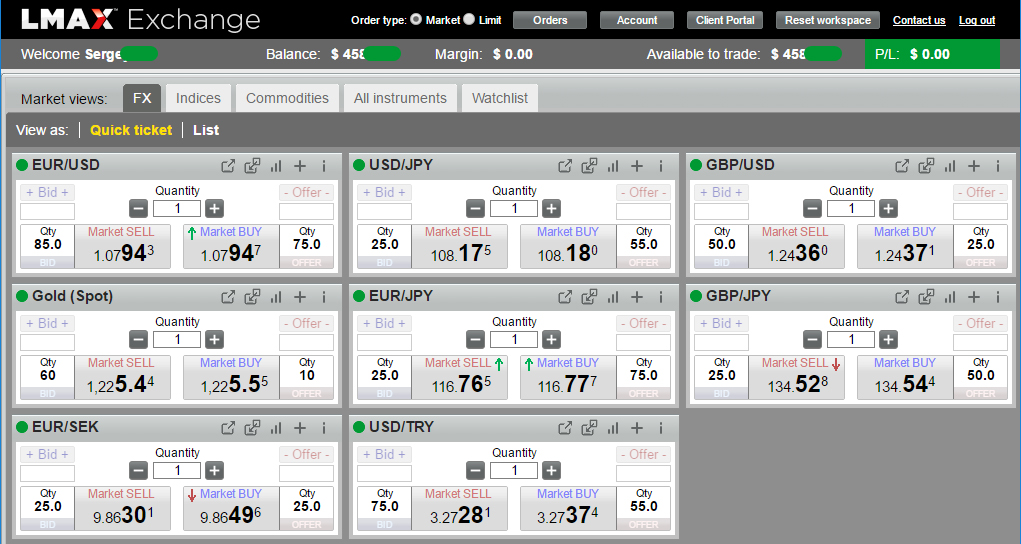The New Standards in Spot FX and CFD Trading
LMAX Exchange (London Multi Asset Exchange) is the first MTF for FX, regulated by the Financial Conduct Authority - established to deliver the benefits of exchange quality execution to both buy-side & sell-side trading institutions. Ultra-low latency matching engin. 67 Spot FX pairs. Bullion, equity indices and commoditie. Average MTF latency is 0.5 ms. LMAX Exchange utilises a range of open source technologies.
Now Westernpips Customers have a chance to use real-time fast data feed from Lmax Exchange

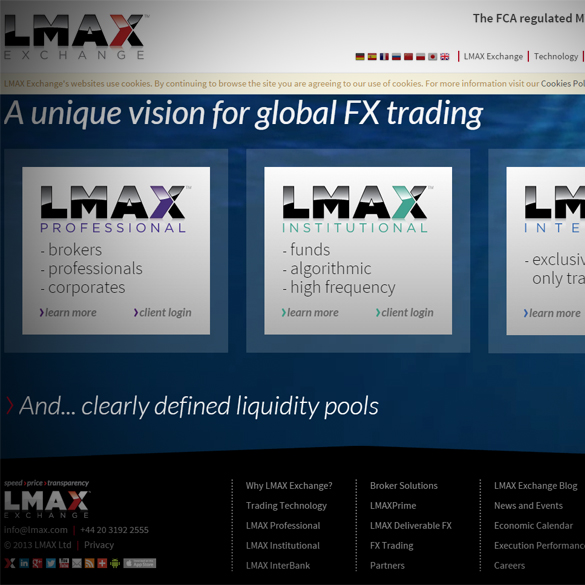

Lmax Exchange
Real-Time Data Feed
LMAX Exchange - is a revolutionary platform for trading FX and CFD, which provides access to liquidity institutional level . Now you can use ultra fast quotes and find more arbitration situations into your broker.For data Lmax Exchange Trade Monitor program uses API connection (Fix Protocol). To work with this supplier quotes you need a real account. Demo account can not be used, since quotes are delayed at it for 3 seconds, compared to the real account. To open a real account requires a minimum deposit of $ 1,000 (you must use the affiliate link, or a minimum deposit of $ 10,000). You will need to fill out a form online and send the necessary documents. Necessarily need to update your account, otherwise it will block after 1-3 days. The disadvantage of this supplier quotations is that the high volatility in the market (at the time of the release of important news), Lmax Exchange disables communication and for some time quotes available. This is a big disadvantage, because the main profit adviser Newest PRO earns no news.
- Ability to work only on a real account
- Open a real account is quite simple (requires a minimum deposit of $ 1,000)
- There are drawbacks when using quotes news
Westernpips FEEDER, our own data feed from servers in Equinix and Aurora ( RITHMIC + LMAX )
Westernpips FEEDER - By popular demand of our customers a new feature in the program of Trade Monitor has been added. Now available to all customers Westernpips fastest server data feed from our own server in Eqiunix LD4 London and Aurora USA.


If you do not want to pay for expensive fast data feed each month or for geographical reasons you do not open an account with the provider of liquidity, the new feature will help you. We provide sending the fast data feed at maximum speed (nearly 1ms), on the condition the client server location near our data centers.
LMAX DATA FEEDER
Price: FREE FOR ALL CLIENTS
(Include in All Tariff Plans)
- LMAX FIX 4.4 DATA FEED
- THE FASTEST DATA FEED
- LONDON LD4 DATA CENTER
- REAL ACCOUT ONLY
- PING 0-1 ms
How to Open Account in Lmax Exchange?
For connection to Lmax Exchange you need login and the password. It is necessary to use only the REAL account in Lmax Exchange.
Press http://www.lmax.com for opening of the account with the minimum deposit of $1000.
Monthly payment for use of LmaxExchange API of $60 of quotations.
Your balance shouldn't be less than this sum.
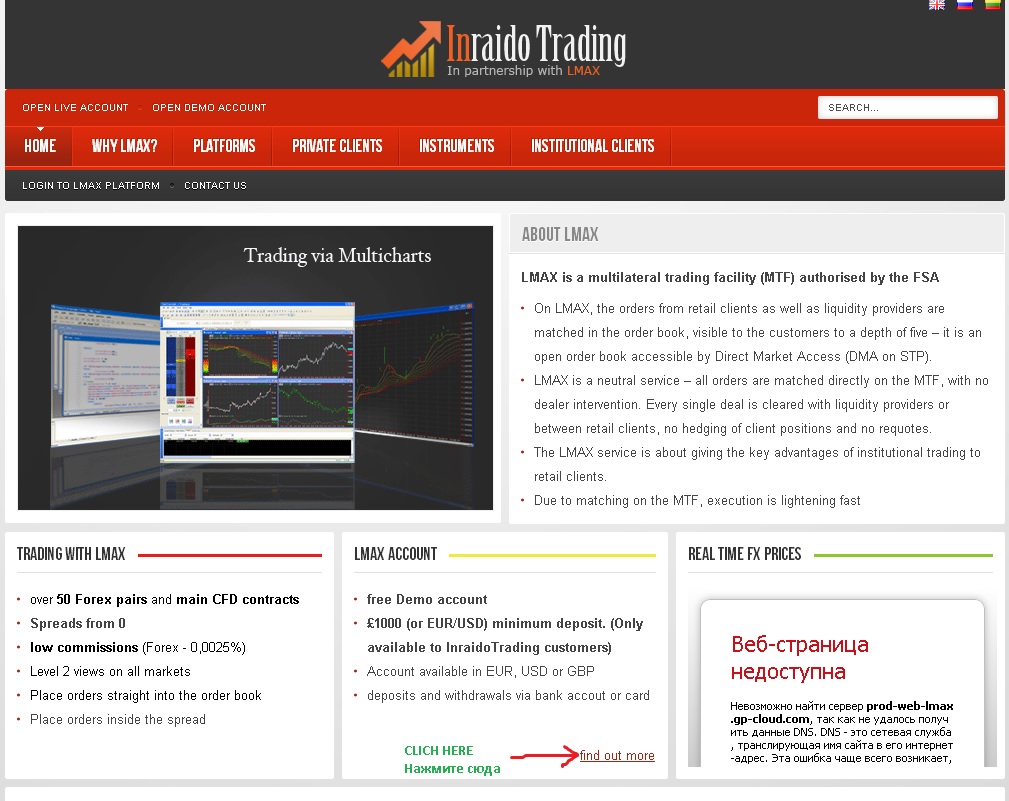
You will choose the necessary language.

The form for opening of the account will open. You see an example of filling below.
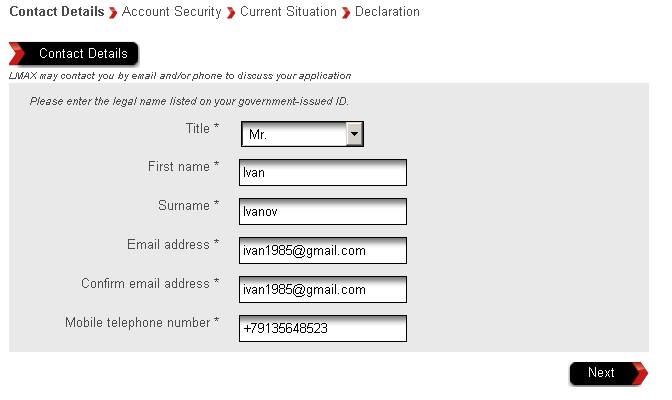
We fill a form further. Surely specify TradingMethod API.
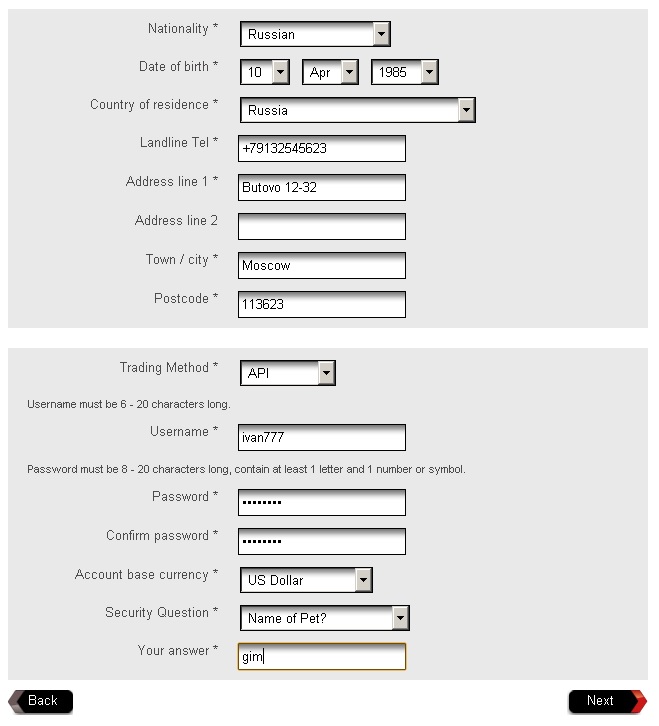
Further you will be asked to specify the source of the income. Write that you have good income and savings.
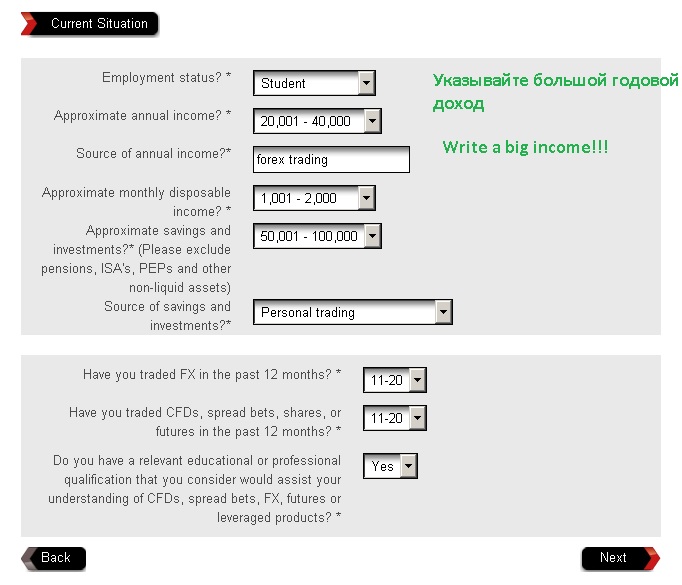
Further we tick off that agree with everything.
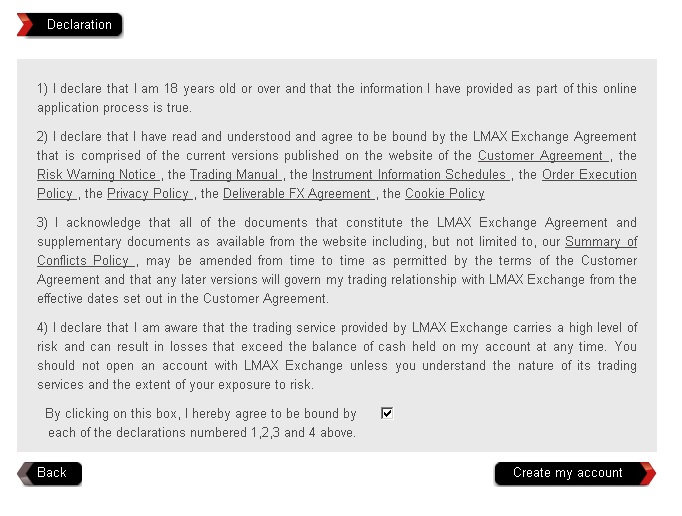
Everything, your account is successfully open.
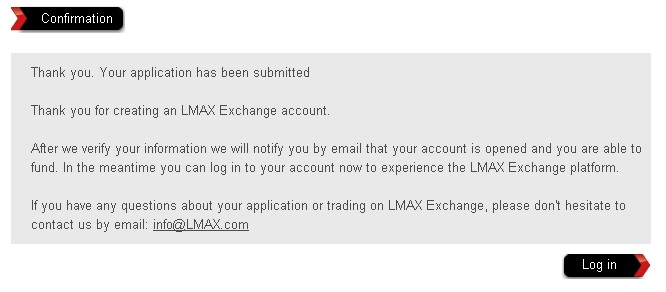
Proceed to the instructions that will come to you in the mail.
Part 1: How to Connect Lmax Exchange API connection in Trade Monitor 3.7?
After receiving the login and password you will be able to launch the program window LmaxMonitor. To do this:
1. Run TradeMonitor 3.7 Software
2. Click the "Lmax" button
3. Fill in the fields "LmaxUserName", "LmaxPassword". Select checkbox "Demo Account" or "Use Fix/Api" or "Use Server Feed" Next click "Start" Button.
If you want use Lmax FEEDER (free data feed from our servers in LD4 London) select checkbox "UseServer Feed" and click "Start" button.
Lmax demo account URL: https://testapi.lmaxtrader.com - the link for a demo of accounts
Lmax real account URL: https://lmax.com - the link for a real of accounts
If everything was correct. In the right window of the program you will see quotations of LmaxExchange.
4. Click "Lmax Start"
5. For Restart quotes, you can click "Lmax Restart".
If everything is correct. In the window you will see Lmax Monitor with Lmax Exchange data feed.

How to Connect Lmax Exchange FIX 4.4 connection in Trade Monitor?
1. Run Trade Monitor 3.7 Software >>> Click Lmax >>> select Fix/API checkbox>>>Enter Your Lmax Login and Password >>> Click Start Button
Lmax Exchange Instruments List
You can check all instruments list of Lmax Exchange here Lmax Exchange Instruments List or in official web page lmax https://www.lmax.com/popup-csv-lmax-instruments
You can check all instruments list of Trade Monitor Here
"Select All" Button - Select All Instruments In list >>> Click "Save" Button
"Clear" Button - Clear All Instruments In list >>> Click "Save" Button
"Save" Button - You can select custom instruments only and click "Save Button"
"Send" Button - You can add any new instrument in this list. For this first enter "Instrument Id" and "Name" of instrument >>> Next Click "Send" Button. After you send your request to our Administrator then it will be added within 3 days.