After payment you will recieve files to your mail. For install this files to your VPS or PC please do this steps first:
1. Install vcredist_x64 and vcredist_x86 and NDP452-KB2901954-Web
2. Run TradeMonitor.exe
3. Come up your username and fill in the "Client Name"
4. Click the button "Send Application"
5. If all goes well, you will see a message
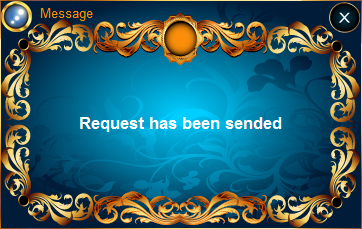
6. Once our administrator will check your request, you will be able to sign in with your login
7. If you see another message, please try again. If you have problems please contact us.
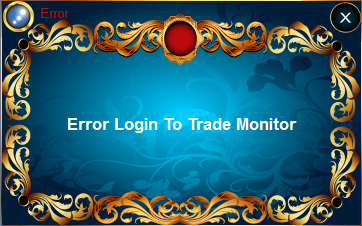
8. Click "Login To Trade Monitor" button
How to change a user name if you forgot it, or replaced VPS: It is necessary to send a request for westernpips@gmail.com with a request to deactivate an old user name. After that to send a new request for registration and to wait for the answer of the administrator.
The cost of the additional license is $300 (at most 3 licenses). If it is necessary more, the overall cost is paid.

